SciTE4AutoHotkey改进建议2021年8月8日
请用反斜杠\、符合替换掉人民币符号¥
感觉SciTE4AutoHotkey的工具栏中的工具稍微少了一点,建议再添加一些常用工具:
可以修改配置文件添加一些工具 D:¥green¥AutoHotkey¥SciTE¥user¥UserToolbar.properties
1、建议添加 AHKInfo 1.3.5 到SciTE4AutoHotkey的工具栏
https://www.autoahk.com/archives/23107
用了 AHKInfo 1.3.5 的 操作 》 窗口识别条件 》 自动生成代码 后有点喜欢 有点离不开了
2、建议添加 PuloversMacroCreator 到SciTE4AutoHotkey的工具栏
https://www.autoahk.com/archives/3846
3、建议添加 AutoScriptWriter II 到SciTE4AutoHotkey的工具栏
https://www.autohotkey.com/boards/viewtopic.php?style=2&p=306010
4、建议添加 AU3Record 3.3 到SciTE4AutoHotkey的工具栏
虽然生成的是AutoIt 3 的代码,但是可以作为编写AutoHotkey代码的参考。
5、建议添加 AutoGUI 到SciTE4AutoHotkey的工具栏
https://www.autoahk.com/archives/1463
6、建议添加 iCodeRepository 爱码仓库V3.0 到SciTE4AutoHotkey的工具栏
iCodeRepository 爱码仓库 具有类似 FileLocator Pro 的全文搜索功能,
有了这个 iCodeRepository 爱码仓库 编程辅助工具软件我就可以在我下载分类整理收纳编号的
容量大小为 3GB 的混合源代码文件夹中批量搜索源代码的正文内容了。
7、建议添加 eXeScope 到SciTE4AutoHotkey的工具栏
用 eXeScope 提取程序图标还是比较快捷好用的
8、建议添加 7-Zip SFX Tool 到SciTE4AutoHotkey的工具栏
由于 7-Zip SFX Tool 可以导出配置文件,
所以我选择使用 7-Zip SFX Tool 来制作单文件绿色免安装便携软件。
首先尝试改造或者自制Web网页版应用程序软件,无需安装就可以在浏览器中运行并实现相应功能
网页客户端用JavaScript编写,服务器端运行在群晖DS1821Plus
找不到Web网页版程序时则收集或自制单文件绿色免安装便携软件。
建议用“Embarcadero.Delphi.10.4.2.v27.0.40680.4203.Lite.v16.2”来制作
适合目标功能要求的适合自己的适合当前环境的单文件绿色免安装便携软件。
我讨厌安装包,我喜欢 AutoHotkey 和 Delphi
把电脑打造成类似电视机或者收音机的一开机就能用的电气设备。
;;;;;;;;;;;;;;;;;;;;;;;;;;;;;;;;;;;;;;;;;;;;;;;;;;;;;;;;;;;;;;;;;;;;;;;;;;;;;;;;;;;;;;;;;;;;;;;;;;;;;;;;;;;;;;;;;;;;;;;;;;;;;;;;;;;;;;;;;;;;;;;;;
;;;;;;;;;;;;;;;;;;;;;;;;;;;;;;;;;;;;;;;;;;;;;;;;;;;;;;;;;;;;;;;;;;;;;;;;;;;;;;;;;;;;;;;;;;;;;;;;;;;;;;;;;;;;;;;;;;;;;;;;;;;;;;;;;;;;;;;;;;;;;;;;;
; SciTE4AutoHotkey toolbar user settings file
;
; You are encouraged to edit this file!
;
; Tool definitions are in the following format:
; =Tool Name|Command line|Hotkey (optional)|Icon (optional)
; Paths support the following variables:
; %FILENAME% represents the filename of the current script
; %FILEPATH% represents the path to the current script
; %FULLFILENAME% represents the path and filename of the current script
; %SCITEDIR% represents the directory where SciTE resides
; %USERDIR% represents the user SciTE directory (My Documents¥AutoHotkey¥SciTE)
; %PLATFORM% represents the active platform
; %LOCALAHK% is the path of SciTE4AutoHotkey’s internal copy of AutoHotkey.exe
; %AUTOHOTKEY% is the path of AutoHotkey.exe
; %ICONRES% is the toolbar icon library
; Use – or — to add separators.
; Place here your tools
; Place here your scriptlets (required by the Scriptlet Utility)
;=Scriptlet: (Example) Run or activate Notepad|%LOCALAHK% tools¥SUtility.ahk /insert “(Example) Run or activate Notepad”||%ICONRES%,12
;=Scriptlet: Progress text|%LOCALAHK% tools¥SUtility.ahk /insert “Progress text”||%ICONRES%,12
;–
=代码格式化 (Auto-Syntax-Tidy) (Ctrl+4)|%LOCALAHK% tools¥Auto-Syntax-Tidy¥Auto-Syntax-Tidy_v12.ahk|^4|
—
=窗口信息(ahkinfo)|%SCITEDIR%¥tools2¥ahkinfo¥ahkinfo.exe||%ICONRES%,9
=窗口信息(ViewWizard)|%SCITEDIR%¥tools2¥ViewWizard¥ViewWizard.exe||%SCITEDIR%¥tools2¥ViewWizard¥ViewWizard.ico
=窗口信息(WindowSpy)|%SCITEDIR%¥tools2¥WindowSpy¥WindowSpy.ahk||%ICONRES%,9
=窗口信息工具 (AHK_Window_Info) (Ctrl+6)|%SCITEDIR%¥..¥AutoHotkeyU32.exe tools¥AHK_Window_Info¥AHK_Window_Info_v1.7.ahk|^6|%ICONRES%,9
=窗口信息(Spy++)|%SCITEDIR%¥tools2¥Spy++¥Spyxx.exe||%ICONRES%,9
=系统信息(CLISD)|%SCITEDIR%¥tools2¥CLISD¥CLISD.exe||%ICONRES%,9
=颜色信息(ColorFinder)|%SCITEDIR%¥tools2¥ColorFinder¥ColorFinder.ahk||%ICONRES%,9
—
=宏录制(MacroCreator)(Ctrl+1)|%SCITEDIR%¥tools2¥MacroCreator¥MacroCreator.exe|^1|%SCITEDIR%¥tools2¥MacroCreator¥MacroCreator.ico
=宏录制(Au3Record)|%SCITEDIR%¥tools2¥Au3Record¥Au3Record.exe||%SCITEDIR%¥tools2¥Au3Record¥Au3Record.ico
=宏录制(AutoScriptWriter)|%SCITEDIR%¥tools2¥AutoScriptWriter¥AutoScriptWriter.exe||%SCITEDIR%¥tools2¥AutoScriptWriter¥AutoScriptWriter.ico
—
=AutoGUI (Ctrl+5)|%LOCALAHK% tools¥AutoGUI¥AutoGUI.ahk|^5|tools¥AutoGUI¥Icons¥AutoGUI.icl,1
=AHK 正则终结者 (Ctrl+7)|%LOCALAHK% “tools¥AHK 正则终结者¥AHK 正则终结者.ahk”|^7|
—
=爱码源码仓库(Ctrl+3)|%SCITEDIR%¥tools2¥iCodeRepository3¥iCodeRepository3.exe|^3|%SCITEDIR%¥tools2¥iCodeRepository3¥iCodeRepository3.ico
=源码正文搜索(FileLocatorPro)|%SCITEDIR%¥tools2¥FileLocatorPro¥FileLocatorPro.exe||%SCITEDIR%¥tools2¥FileLocatorPro¥FileLocatorPro.ico
=提取图标修改资源(eXeScope)|%SCITEDIR%¥tools2¥eXeScope¥eXeScope.exe||%SCITEDIR%¥tools2¥eXeScope¥eXeScope.ico
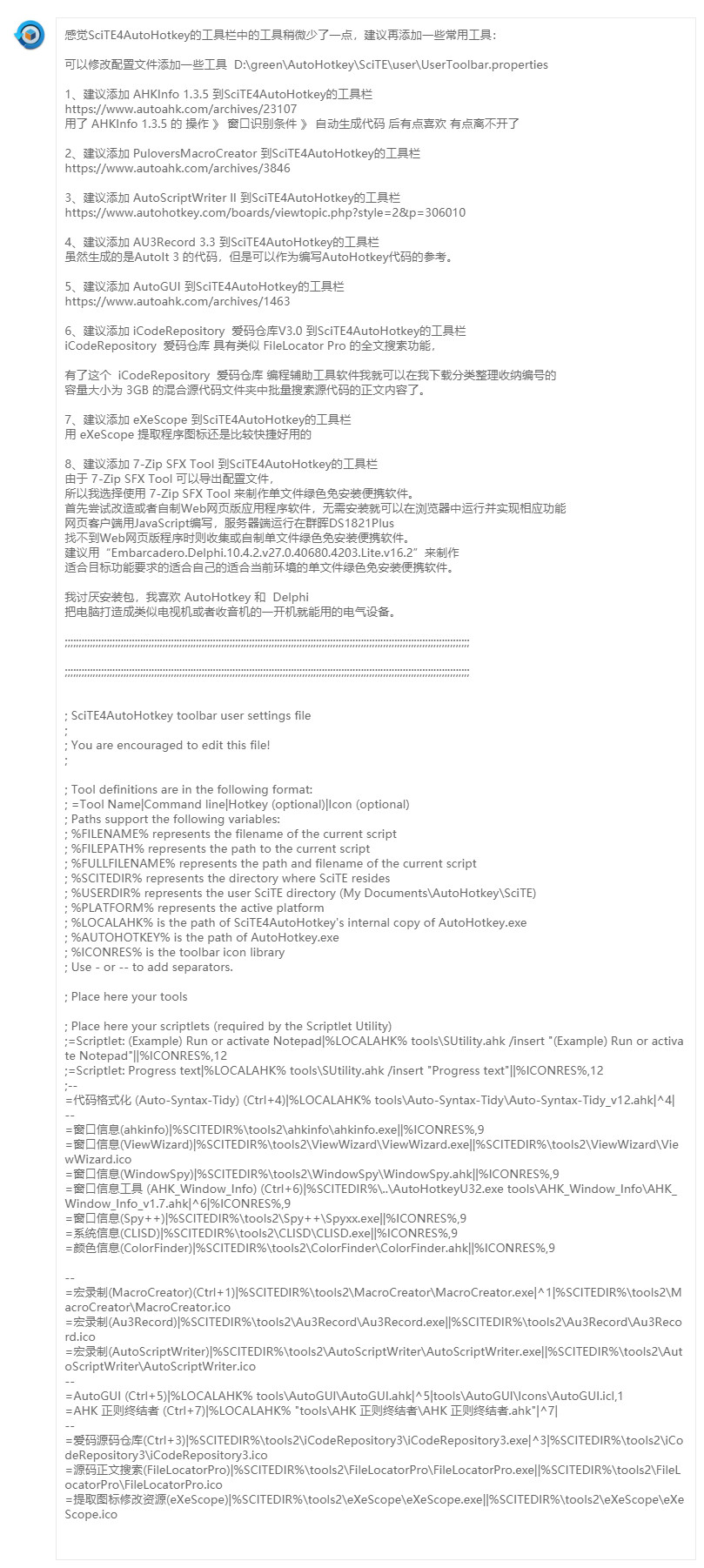



https://www.cnblogs.com/delphixx/p/15115096.html
{AHKInfo相关网址汇总} {AHKInfo-1.3.5-是一个相当好用的AutoHotkey窗口信息获取工具} {星雨朝霞 https://www.autoahk.com/archives/1550} {下载0 https://ds920.lanzoue.com/iASgJ08xl18h} {下载1 https://www.aliyundrive.com/s/XyuArDzYKmo} {下载2 https://pan.baidu.com/s/163okrQY5_CKKfPwZbpJ0_A?pwd=aahk 提取码aahk} {ahkinfo1.3.5可以调整大小 https://www.autoahk.com/archives/23107} {AHKInfo 1.3.5 加宽修正版 by dbgba https://www.autoahk.com/archives/42893} {AHKinfo工具修改版以及修改方法教程 https://www.autoahk.com/archives/43602} {AHKInfo修改版1.36_hzn https://www.autoahk.com/archives/43428} {AHKInfo 1.3.5 加宽修正版 https://www.autoahk.com/archives/39376}
用iCodeRepository爱码源码仓库来批量全文搜索AutoHotkey自动化热键脚本源代码的正文内容 2024年5月31日