在软壳群看到有人分享这么一个软件,把屏幕划分成几个格子。然后用数字键选择达到移动鼠标的目的。听说windows上没有找到这个工具,于是用autohotkey写了一个简单版本
在软壳群看到有人分享这么一个软件,把屏幕划分成几个格子。然后用数字键选择达到移动鼠标的目的。听说windows上没有找到这个工具,于是用autohotkey写了一个简单版本
; author:fwt
; 框框长宽小于pointsize时自动点击,点击点为左上角。
; 加shif为双击,加alt为右键,加ctrl拖动
; 请设置选择的精度,单位为像素
pointsize := 30
SendMode Input ; Recommended for new scripts due to its superior speed and reliability.
SetWorkingDir %A_ScriptDir% ; Ensures a consistent starting directory.
CoordMode, Mouse, Screen
Gui, +AlwaysOnTop +ToolWindow -Caption -DPIScale +HwndGrid +LastFound
Gui, Margin, 0
Gui, Color, 779977
Gui, Font, s12 w700 cFF0000
WinSet, Transparent, 170
SetGrid()
loop 24
{
Hotkey, IfWinActive, ahk_id %Grid%
HotKey, % chr(96 + A_Index), select
HotKey, % "+" chr(96 + A_Index), select
HotKey, % "!" chr(96 + A_Index), select
HotKey, % "^" chr(96 + A_Index), select
}
CapsLock & f::
if(WinActive("ahk_id " Grid))
{
WinMove, ahk_id %Grid%, , 0, 0, %A_ScreenWidth%, %A_ScreenHeight%
UpdateGrid(A_ScreenWidth, A_ScreenHeight)
}
else
{
WinGetPos, x, y, w, h, A
Gui, Show, x0 y0 w0 h0, Grid
WinMove, ahk_id %Grid%, , %x%, %y%, %w%, %h%
UpdateGrid(w, h)
}
return
select:
key := SubStr(A_ThisHotkey, 0, 1)
WinGetPos, x0, y0, w, h, % "ahk_id " Grid
ControlGetPos, x1, y1, w, h, % key
x := x0 + x1
y := y0 + y1
; MouseMove, %x%, %y%
if (w <= pointsize && h <= pointsize)
{
Gui, Hide
str := SubStr(A_ThisHotkey, 1, 1)
if (str = "!")
MouseClick, R, %x%, %y%
else if(str = "+")
MouseClick, L, %x%, %y%, 2
else if(str = "^")
MouseClickDrag, L, , , %x%, %y%
else
MouseClick, L, %x%, %y%
UpdateGrid(A_ScreenWidth, A_ScreenHeight)
}
else
{
WinMove, ahk_id %Grid%, , %x%, %y%, %w%, %h%
UpdateGrid(w, h)
}
return
SetGrid(){
i := 96
loop 24
{
i += 1
Gui, Add, pic, w100 h100 x+ y0 +Border , % chr(i)
}
}
UpdateGrid(w, h){
y := 0
m := w / 6 > 20 ? 5 : 1
w := w / 6 > 20 ? w / 6 : w / 2
n := h / 4 > 20 ? 4 : 2
h := h / 4 > 20 ? h / 4 : h / 2
fontsize := w / 2
Gui, Font, S%fontsize%
i := 0
loop %n%
{
x := 0
i += 1
y := h * (A_Index - 1)
GuiControl, Move, Static%i%, x%x% y%y% w%w% h%h%
GuiControl, Font, Static%i%
loop %m%
{
x := w * A_Index
i += 1
GuiControl, Move, Static%i%, x%x% y%y% w%w% h%h%
GuiControl, Font, Static%i%
}
}
WinSet, AlwaysOnTop, On
return
}
GuiEscape:
UpdateGrid(A_ScreenWidth, A_ScreenHeight)
Gui, Hide
return
声明:本站所有文章,如无特殊说明或标注,均为本站原创发布。任何个人或组织,在未征得本站同意时,禁止复制、盗用、采集、发布本站内容到任何网站、书籍等各类媒体平台。如若本站内容侵犯了原著者的合法权益,可联系我们进行处理。
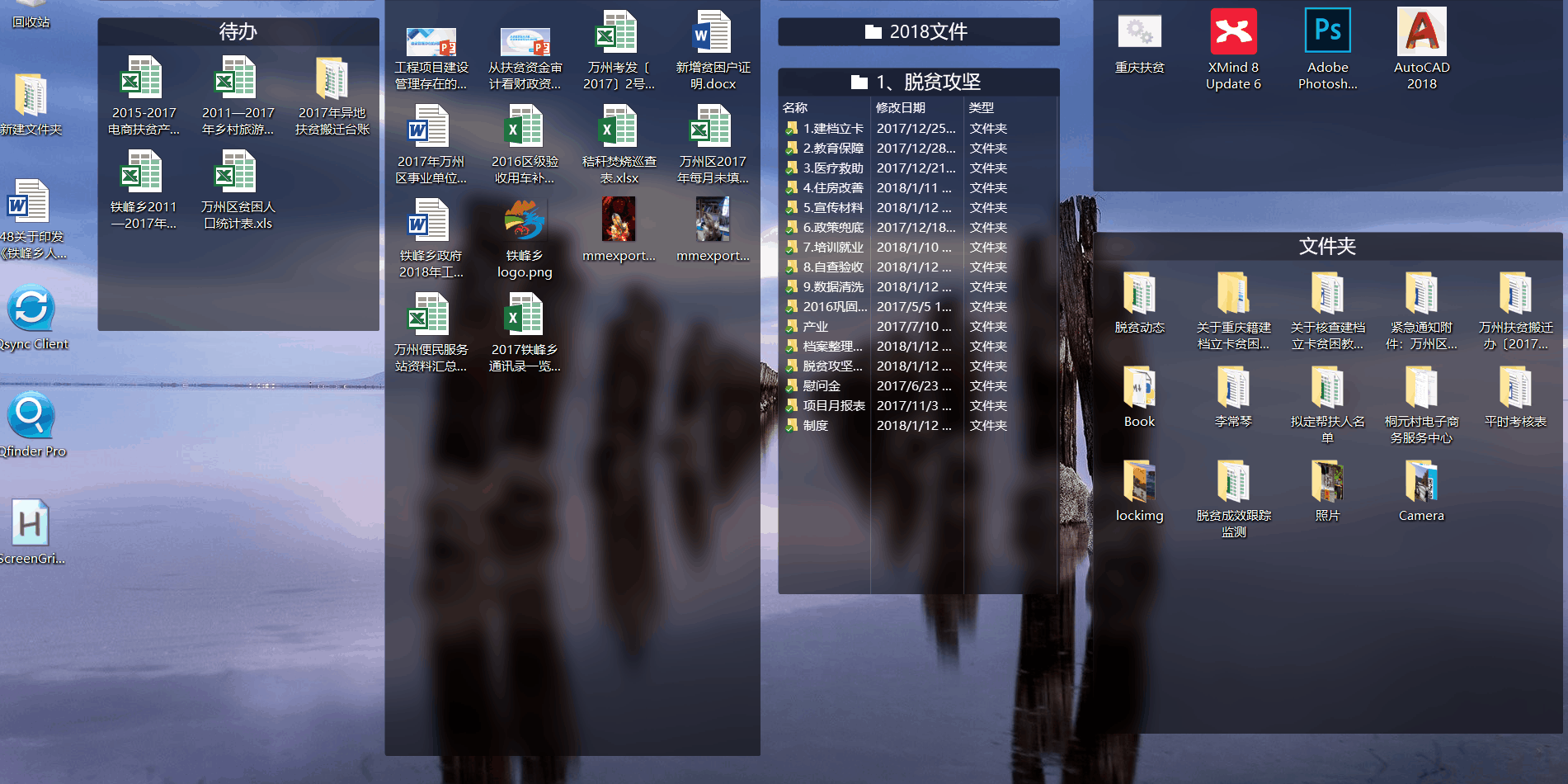



nice,不过看起来有点卡顿!
我看你更新挺快的!有时间到网站更新一下!谢谢
学习了,膜拜